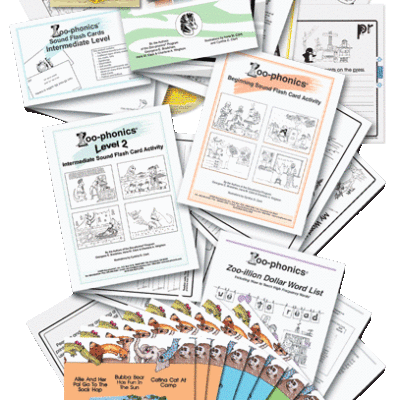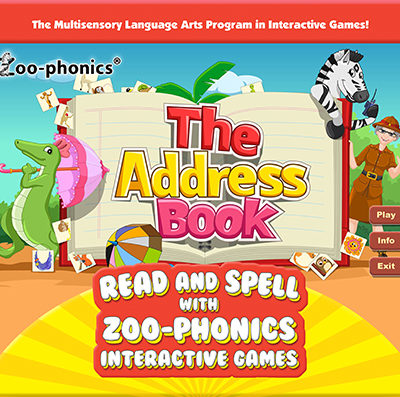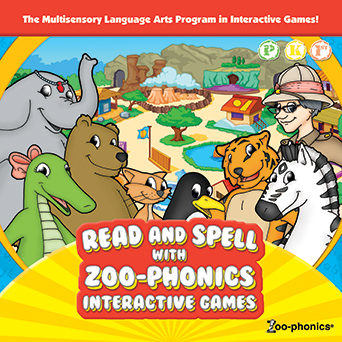Description
The Refreshment Stand
Hungry to learn? Then the Refreshment Stand is the place for you. Push the green “GO” button to begin. Every time the child wants to hear a sound in order to make a match, she or he must click on Zeke Zebra. He will call out the sound of the letter to find. Click on the correct Animal Picture, Merged Letter, or plain letter that corresponds with that letter sound.
When a correct match is made, a snack appears in the window. If the child chooses incorrectly, nothing will happen, and no snack will appear. When all matches make FOUR IN A ROW, a snack will come out of the machine as a reward. Zoophonia will ask the child if she or he wants to play another game. The child will have to touch the GO button to start again and then click on Zeke for another sound to seek.
Lesson Objectives. The child will:
- learn letter shapes, sounds, Alliterative Animal Names, and Signal skills.
- develop good listening skills.
- learn to listen carefully and follow directions
- make decisions
- learn how to navigate and manipulate interactive elements on a screen using eye-hand coordination
You can purchase and download the full Read & Spell with Zoo-phonics Interactive Games HERE!
RECOMMENDED SYSTEM CONFIGURATION
Windows 7, 8, or 10
1 GB RAM or more
10 MB hard drive space or more
Speakers
HD Monitor (for full screen display)
Mouse