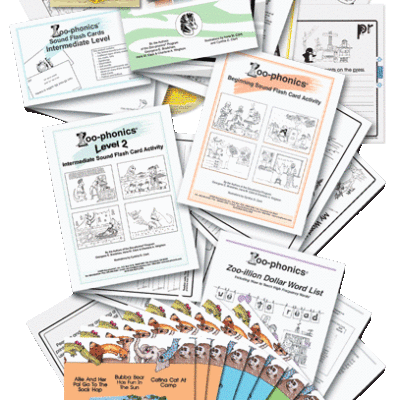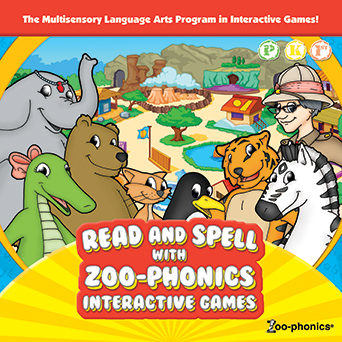Description
The Library
In the Zoo Library, children may choose from 88 books located on the bookshelves. They can see that there are 3 different colors of books. The colors designate the level of difficulty (see below). The books are tiny and numbered. Make sure you teach children to touch one book at a time, very carefully. The Zoo Library will be so useful on a SmartBoard where everyone can see and hear the text at one time. Each Mini-Book has a Word List at the end of it. Encourage children to Signal and sound out and read the words.
NOTE: When gathered together, teachers might want to present the Word Lists prior to the reading of each Mini-book. As a whole group, play with Word Lists. Read them, Signal and sound them out. Segment them. Syllabicate them. Play spelling games with the Zoo-phonics Grid Boards or Magnets! Try “Speed Reading” the Word Lists. Have children read the Word Lists out loud to themselves. Match the graphemes to the Zoo-phonics Sound Flash Cards.
The colors designate the level of difficulty:
- The yellow books have simple VC/CVC (vowel-consonant; consonant-vowel-consonant) words, the schwa words “a” and “the,” and a few blend words. This level starts with phrases and short sentences and becomes slightly more advanced.
- The blue books contain blend, digraph, and double consonants words, with some long vowels. The sentences are a little longer than in the yellow books.
- The green books are more advanced with harder phonetic concepts, such as long vowels, diphthongs, r-controlled vowels, silent letters, and soft sounds. There are more words and sentences to each page. Complexity of the sentence structure is added, and yet, is still accessible to the children.
As soon as the book opens, a narrator will read the book aloud. As the words are read, the spoken word turns red! To turn the page, click on the green arrow pointing to the next page. If the child wants to hear the “Come Meet Us at the Zoo” song and see Zoophonia Signal, click on the Music Note.
Lesson Objectives. The child will:
- use eyes to track from left-to-right
- learn to listen carefully and follow directions
- make decisions
- learn how to navigate and manipulate interactive elements on a screen using eye-hand coordination
- have a vehicle to practice sound-blending using Signals if needed
- learn basic to more advanced reading skills
- become aware of sentence structure, including uppercase letter and punctuation usage
- understand that words and sentence structure get more challenging as she or he gains phonics and reading skills
You can purchase and download the full Read & Spell with Zoo-phonics Interactive Games HERE!
RECOMMENDED SYSTEM CONFIGURATION
Windows 7, 8, or 10
1 GB RAM or more
10 MB hard drive space or more
Speakers
HD Monitor (for full screen display)
Mouse