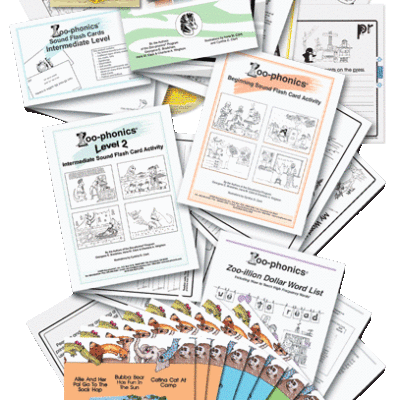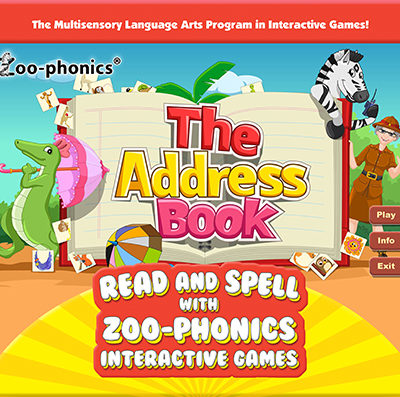Description
The Shipwreck Fishpond
Francy Fish and her friends are ready to help children learn capital letters. Each time the child wants a lowercase letter to change into a capital letter, she or he is to click on Zoophonia. She’ll give the child the letter sound to match to a lowercase letter by saying, “Go get the letter that says…”. Click on the letter that corresponds to the sound, then drag and drop the letter onto Jerry Jellyfish’s tentacles and watch what happens! Jerry Jellyfish takes the lowercase letter and puts it into the Capital-i-phone Machine! After making all sorts of noise and lights, the capital letter shoots out.
Zoophonia will Signal that letter sound again. The fish will say, “That’s the capital letter that says….” and give the letter sound and the letter name! The lowercase and uppercase letter will float away together! Click on Zoophonia again and she’ll give the child another Signal and sound hint. If the child makes a mistake, Zoophonia will remind the child which letter she or he is looking for. The entire screen of lowercase letters must go through the Capital-i-phone Machine before the game is completed and counted towards earned Reward Medallions.
PLEASE NOTE:
- Children must understand that lowercase letter and uppercase (capital) letters make the same sounds. Just many of their shapes are different!
- Zoophonia gives an EXTRA SIGNAL when Signaling a capital letter. She SALUTES right before Signaling the Animal Letter. Watch her carefully and give it a try!
- Zoophonia will say, “Find the letter that says, /k/.” That could be Catina Cat OR Kayo Kangaroo. Have children try both! They both make the same sound!
Lesson Objectives. The child will:
- learn to match uppercase to lowercase letter shapes
- learn that “capital letters” and “uppercase letters” mean the same thing
- learn to recognize uppercase letters by name and sound
- learn how to Signal a capital letter
- learn to listen carefully and follow directions
- make decisions
- learn how to navigate and manipulate interactive elements on a screen using eye-hand coordination
You can purchase and download the full Read & Spell with Zoo-phonics Interactive Games HERE!
RECOMMENDED SYSTEM CONFIGURATION
Windows 7, 8, or 10
1 GB RAM or more
10 MB hard drive space or more
Speakers
HD Monitor (for full screen display)
Mouse